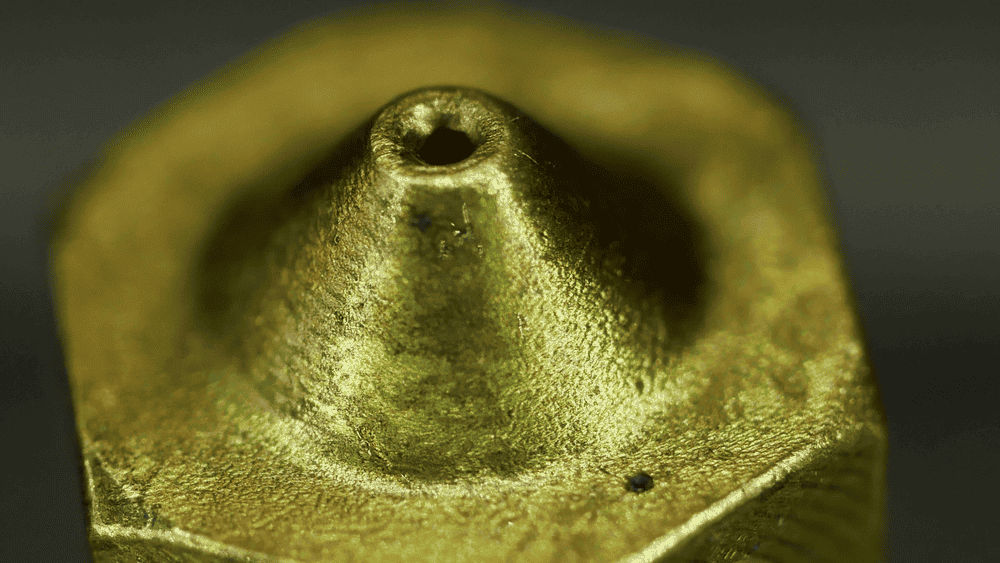ABOUT 3D – PRINTING
Having a 3D printer is an exciting adventure filled with creativity. However, all machines come with their own sets of technical issues. In other words, you have had a similar experience, and probably looking for an answer on how to unclog a 3D printer nozzle.
For the newbies, 3D printers are devices that create solid objects from a digital design by the layering method. The technology is also known as additive manufacturing (AM).
3D printers create three-dimensional objects using computer-aided design (CAD) models. And are made possible by depositing material layer-by-layer until an actual physical part is generated. The applications of 3D printing technology are limitless.
That is to say, in theory, you can create anything. 3D printers can print construction materials, industrial manufacturing, dentistry, healthcare, education, entertainment, jewelry making, etc.
HOW DO 3D PRINTERS WORK?
Before you are about to take upon yourself the task of fixing or unclogging the 3D printer. A crucial step is to understand the mechanics first.
There is a variety of 3D printers available on the market. To clarify, some printers print with layers of varying materials. A trait you can relate to is the traditional ink jet printer.
However, most 3D printers are filament-based and use famous materials. For instance, ABS or PLA plastics. 3D printers run a few steps to craft your design and print the filament. Eventually, the design becomes visible.
Furthermore, you might notice support structures at the time of printing. These keep the printout straight and removed after the job completes. The support structures are called legs.
3D printers have made manufacturing convenient and a more home activity than a factory one. It is somewhat like owning a small factory at home.
One of the biggest ongoing trends with 3D printers is Cosplay costumes. Some designs were not possible before the invention of 3D printers. But nowadays, most people can craft unique costumes based on digital artwork without going through stitch by stitch.
HOW TO CHECK IF THE NOZZLE IS CLOGGED?
Before looking for ways to clean the nozzle, ensure the nozzle is causing the issue. A clogged or dirty nozzle can create several inconveniences. Mentioned below are the indicators of a clogged nozzle.
- No initial layer: A blocked nozzle might cause no filament to be extruded from the nozzle for the first layer of a print.
- Nozzle picking up the printed material: If the nozzle sets down some material and then picks it up as it advances over the layer, that is probably a sign of a clogged nozzle.
- Over-extrusion of material: Over-extrusion from the nozzle indicates that the printer is not keeping up with the material getting ejected. It is a common occurrence when the printer, instead of extruding an even amount of material consistently, extrudes material in short bursts. This problem can result from a wet filament or the stepper motor in the printer.
- Under-extrusion of material: Similar to over-extrusion, under-extrusion is a milder version that results in a print with missing areas, which happens when the nozzle is ejecting less material than expected. Something inside the nozzle hinders its path, blocking the material from coming out freely.
- Incomplete print: A blocked nozzle might be the reason for a missing bit. In other words, the printing process has started, and you come back to a finished piece with only a few produced layers.
BEST WAYS TO UNCLOG A 3D PRINTER
The right way to unclog a 3D printer requires you to address it first, whether it’s a full clog or partial. Depending on the clog, opt for a more suitable and convenient method.
- Solvent Method – Comparatively, the solvent method is less penetrative and suitable for soluble clogged materials. Soak the nozzle in a solvent for up to 24 hours and use a needle to remove the clogs. Repeat the process for better results.
- Cold Pull or Atomic Method – Once you have detected that the problem is due to carbonized material in the nozzle or a build-up of carbon, you can use this method. Reverse the print material out of the print head, remove the clamp and pull the tube out.
This is a delicate process, so be gentle. Heat the print head to the temperature of the last material used and cut about 20cc of the print material. Next, take the cut piece of the material and place it down into the printer head. After applying a bit of pressure, till you can’t push it in any further, allow it to cool down. Apply a quick and clean jerk to get the material out of the head. You can repeat this process until everything looks neat.
- Acupuncture Needles and Guitar Strings – This is somewhat of a homemade method. Simply insert something thin and strong like an acupuncture needle or a high E or B steel guitar string to break through the clogged material.
To clarify, head your hot end up to the printing temperature of the clogged material, and using a pair of pliers, insert the needle or string. Finally, move it back and forth until everything is clean.
CONCLUSION – BEST 3D PRINTER FOR COSPLAY
Having a 3D printer adds to your creativity and as a machine, it requires maintenance. As long as you perform regular checks and clean-ups, you should be free from clogs. Nevertheless, if you find yourself with a clogged nozzle. Try to understand the situation and resort to the mentioned remedies.
3D printers are a revolutionary invention and without any delay, they set roots in the cosplay industry. Certainly, cosplay has been around for centuries. Over time, diversity was induced in the sector, and the industry became competitive. To clarify, a lot of people seek the best-in-market solutions.
There is a range of printers available. Explore your options and spend some time to search the one compatible with your requirements. However, even if knowing all the tips/important info we’ve provided you with, you’re still puzzled about what to look for when shopping. Here you can find the best 3D printer for cosplay.
ABOUT 43DPRINT.ORG
Whether you’re new to the world of 3D printing, or you’ve already had any experience of working with these relatively new devices, the guys at 43dprint know how hard it can be to choose a particular model. After all, it must be a functional, reliable, high-precision unit that you can entrust your creations to.
Normally, you would start your search with a little initial diving into the topic: you need to understand some basic technical specifications as well as the principles which 3D printing technology is based on. Sounds intimidating? Time-consuming? Too complicated to put your effort in it? It’s understandable, and that’s why this website was created. They have done all the hard work for you, providing only necessary information. With no prattling.
With their help, you’ll not only learn all the theoretical info on 3D printing, but also get a list of the most trustworthy models that the market has to offer.