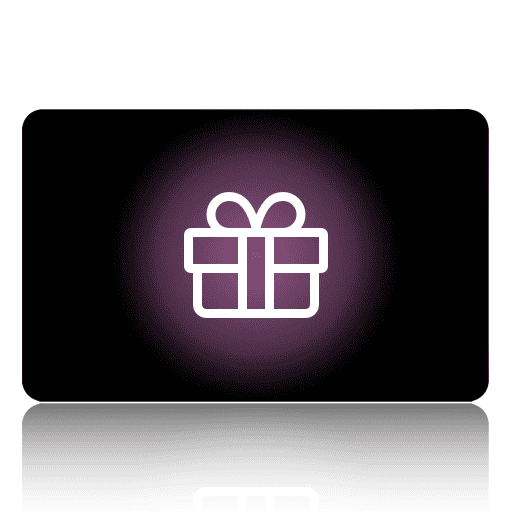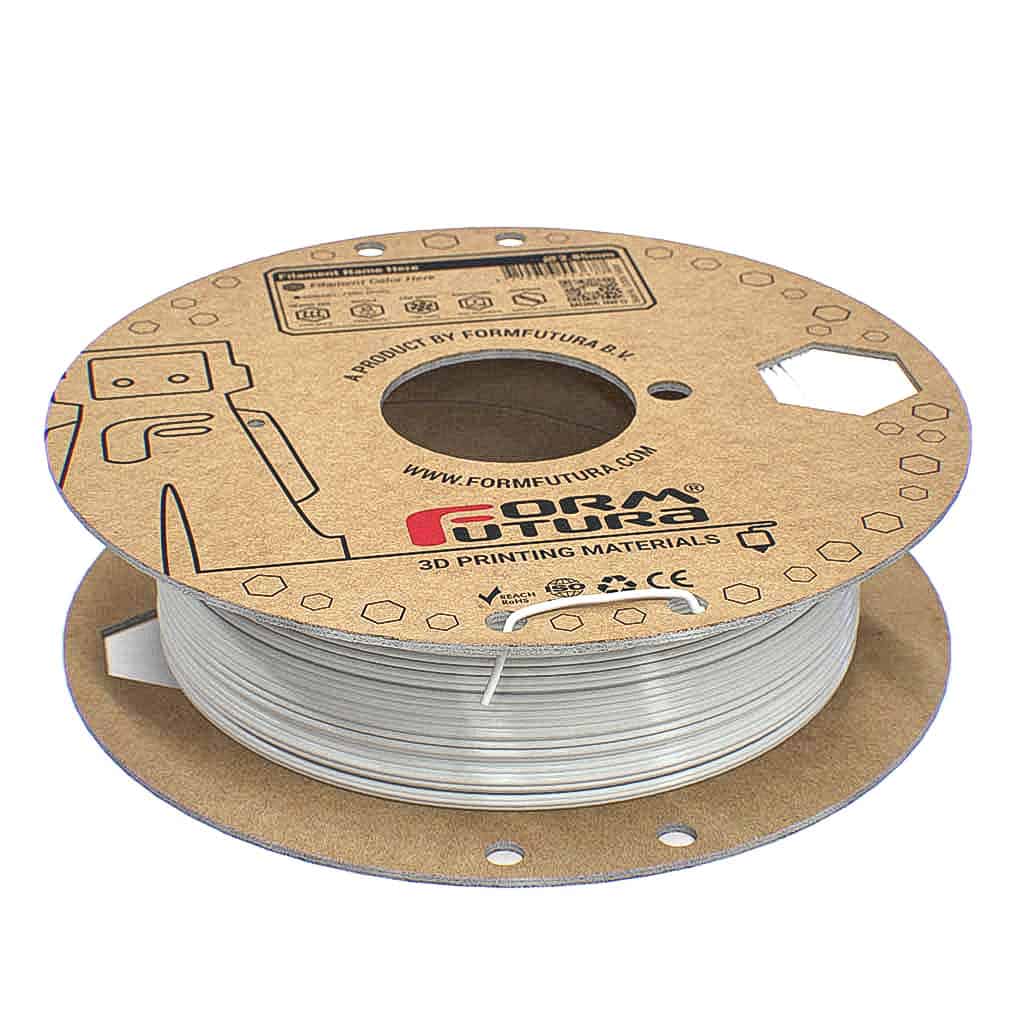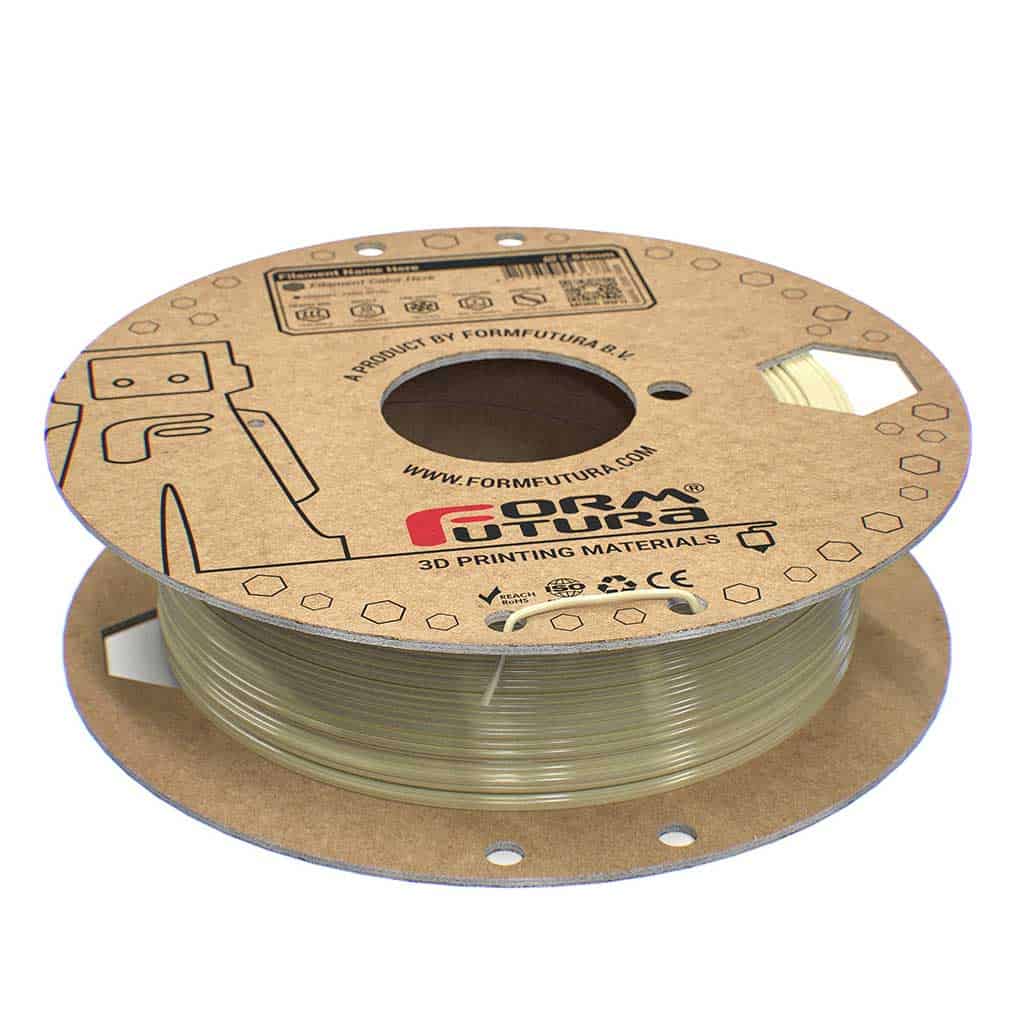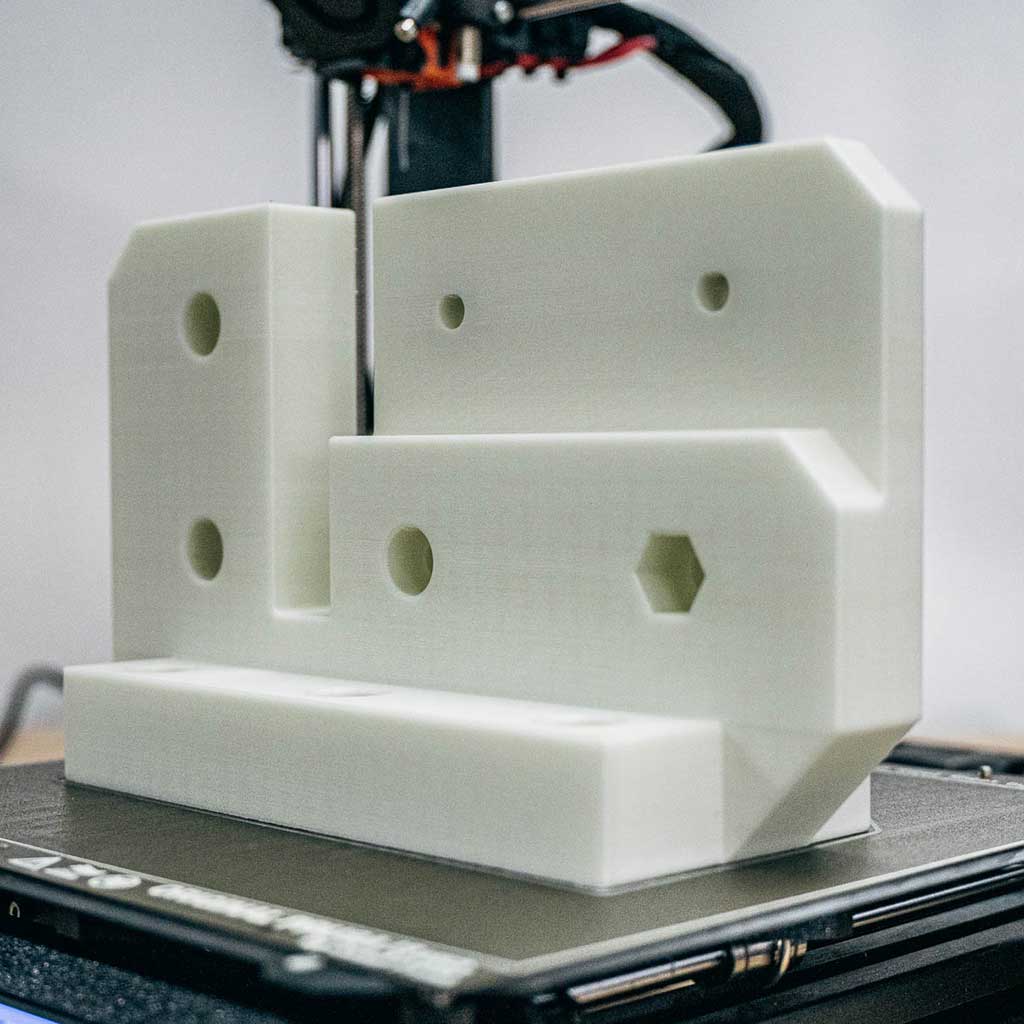Spectrum LCD Color Mix – Standard Resin is a high-quality 3D printing resin. This resin has mechanical properties like PLA and thermal properties like ABS. Spectrum LCD Color Mix resin combines easy printability with excellent heat resistance and stiffness.
The Spectrum resins can be mixed with our Spectrum Color Pigments to obtain a wide variety of true RAL colors. You can even fine-tune your own colors by mixing pigments into a new color.
Important key features:
- Available in an impressive range of 29 opaque RAL colors
- Excellent printability properties
- Impressive heat resistance of 121 °C
- Good properties with respect to stiffness and heat resistance
Suitable applications
- Suitable for the production of figurines, miniatures and models
- Suitable for 3D printing functional prototypes
- Suitable for 3D printing end-use products
Print Settings
The print settings below are for the resin without any pigments added and are meant as starting point for finetuning your optimal print settings for your favourite color mixed.
Phrozen Sonic Mini 4K
50µm
First / Burn-in Layers: 4x to 6x for 45 Seconds
Normal Layers: 6 to 7 Seconds
Anycubic Photon Mono SE
50µm
First / Burn-in Layers: 4x to 6x for 45 Seconds
Normal Layers: 3 to 5 Seconds
Lifting Distance: 8mm
Light-off Delay: 0.5
Bottom Light-off Delay: 1
Anycubic Photon Mono X
50µm
First / Burn-in Layers: 4x to 6x for 45 Seconds
Normal Layers: 3.5 to 4.5 Seconds
Lifting Distance: 10mm
Light-off Delay: 1
Bottom Light-off Delay: 1
UV Power: 75 ~ 80%
*If you need the best settings for your 3d printer we highly recommend using the included RERF (Resin Exposure Range Finder) or Resin Exposure Calibration Tool.
This is most likely included with the 3d printer usb stick and or manual.
Safety Datasheet: