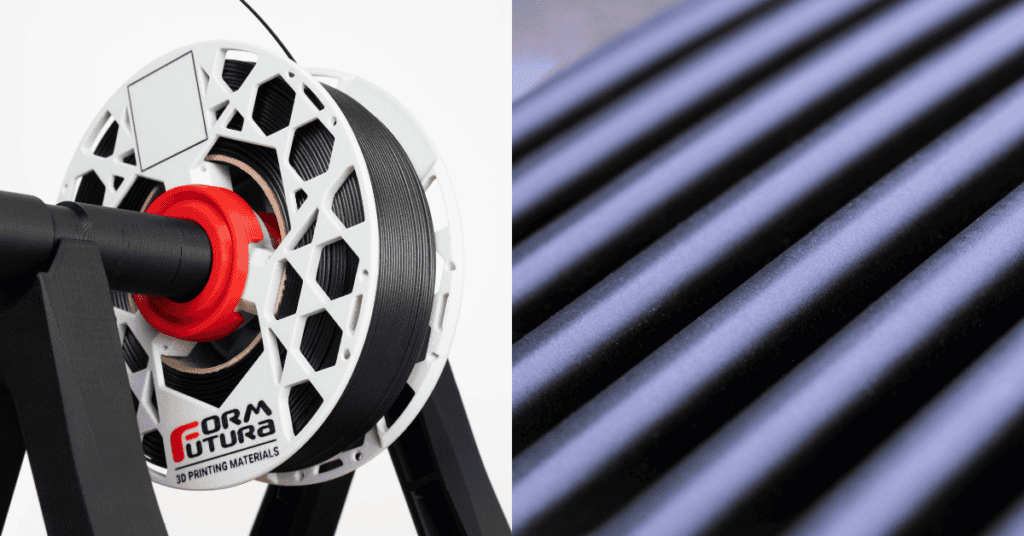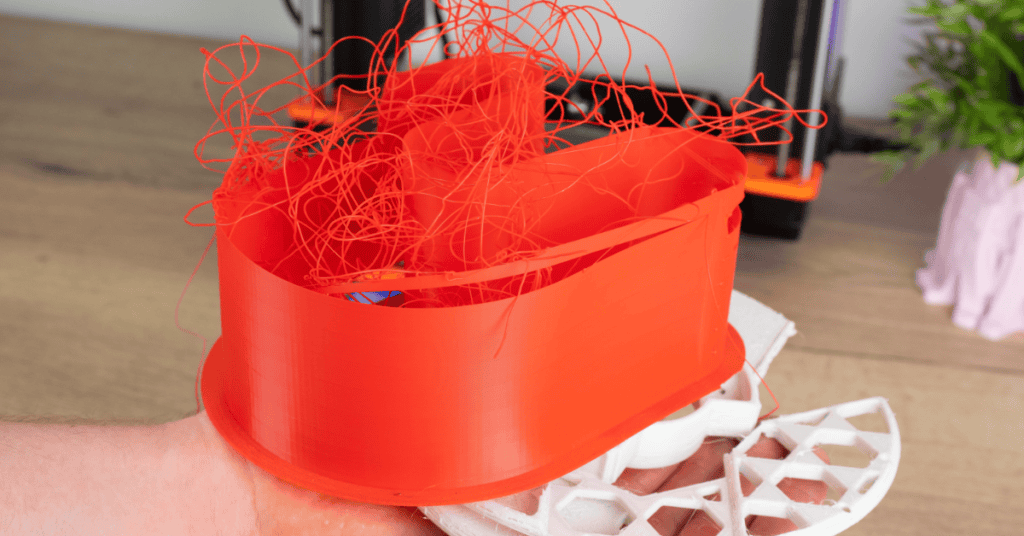Material Guide – CarbonFil CF03
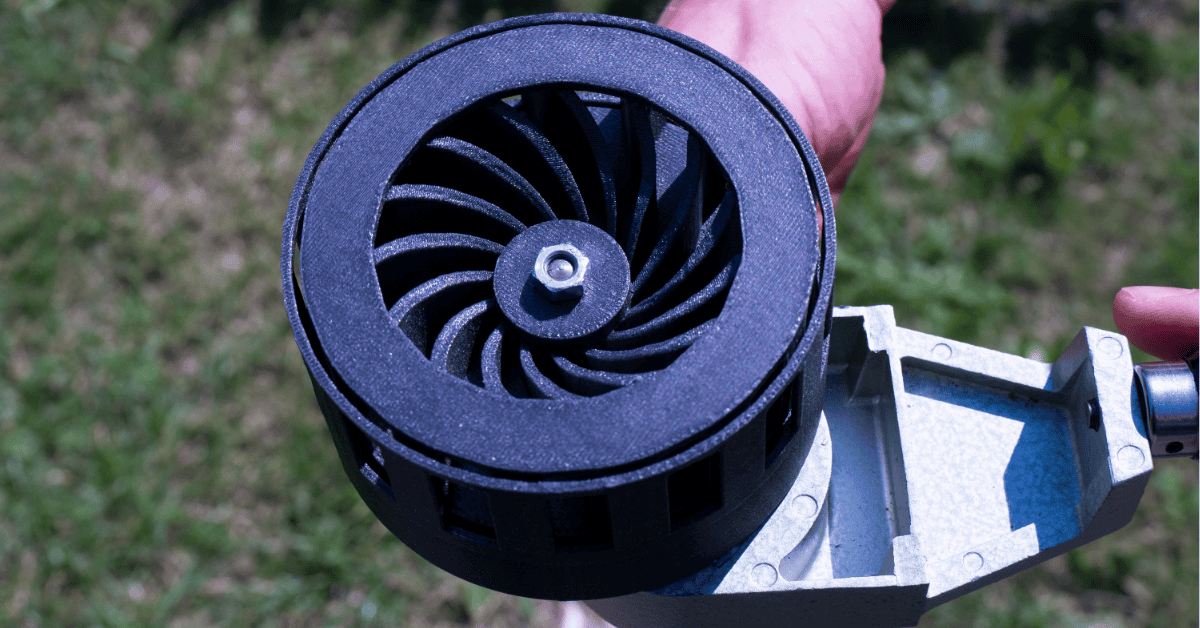
If you have used PETG filament to 3D print, you might agree that it's could be hard to get it exactly right. To help you get started and learn how to print with FormFutura PETG Filament, we wrote this Material Guide - CarbonFil CF03!
By the end of this 3D Printing Material Guide, you'll be armed with all the knowledge about PETG characteristics, printing properties, techniques, subtypes, and how to pick the best one for your unique project!
The Star of the Show
CarbonFil CF03 is your new Go-To 3D printing filament when you're seeking to enhance your 3D printing projects with a sophisticated carbon look, effortless printing experience, and exceptional surface finish!
- It stands out with its superb aesthetics, thanks to the circa 3% carbon fibers blended into the PETG.
- This filament is designed for hassle-free printing, compatible even with standard brass nozzles.
- CarbonFil CF03 is perfect for a variety of applications. Its striking carbon aesthetics make it ideal for home decor, functional prototyping, visualization aids, and end-use parts that don't need the full mechanical strength of pure carbon fiber.

Characteristics
PETG with Carbon Look and Aesthetics: Achieve the appearance of carbon fiber in your 3D prints, providing a high-tech, sleek finish that mimics the distinctive weave pattern of true carbon fiber. This filament is perfect for creating visually appealing prototypes, models, and parts where aesthetics are a top priority.
No Visible Layers: Enjoy a smooth, seamless surface finish that improves the quality of your prints. The advanced formulation of this PETG ensures that layer lines are virtually invisible, resulting in a professional, polished look straight off the print bed.
Compatible with Brass Nozzles: No need for special equipment; print with your existing setup. This PETG filament is designed to be used with standard brass nozzles, allowing for easy integration into your current 3D printing workflow without the need for upgrades or modifications.
High-Speed Printing: Designed for efficiency, this filament allows you to print quickly without sacrificing quality. Its optimized formulation supports high-speed printing, reducing production time while maintaining excellent detail and accuracy, making it ideal for both rapid prototyping and large-scale projects.
Biodegradable: Environmentally friendly, CarbonFil CF03 is biodegradable under composting conditions, making it a sustainable choice. This filament not only offers outstanding performance but also contributes to reducing environmental impact, aligning with eco-conscious practices and helping to promote a greener future.
PETG Print Settings*
Nozzle Size: ≥ 0.4 mm
Bed Temperature: ± 75 – 85° C
Print speed: Medium / High
Nozzle Tempeature: ± 240 – 280° C
Filament Drying: Required**
First Layer Cooling: No
Layer Cooling: 20-50%
Enclosure: Optional
*These are general guidelines, for specific print settings, please refer to the product page.
**Don't skip the drying step! PETG is prone to absorbing moisture from the air, which can lead to printing problems like bubbles and weak layers. To ensure successful prints, thoroughly dry your PETG filament for at least 24 hours at 50°C (122°F) before printing. You can even keep the filament drying while printing for optimal results.

Tips for Printing PETG
Keep PETG filament dry: Store your PETG filament in a dry place, preferably in a sealed bag with desiccant or silica gel, to prevent moisture absorption and air bubbles in your 3D prints.
Heated bed: If printing without a heated bed, use painter’s tape or adhesive spray to ensure good first layer adhesion. Poor adhesion can lead to cracking when the object is flexed or stretched.
Direct drive extruder: For optimal PETG printing, use a direct drive extruder that provides adequate support for the filament, preventing it from bending or being pushed in the wrong direction.
If using a Bowden extruder: Ensure the filament does not get stuck against the Bowden tube wall.
Disable or limit retraction: Disable or minimize retraction to max ± 5mm for TPU printing, as excessive retraction can cause filament jams.
Printer settings: Adjust printer settings specifically for the filament you’re using before printing with PETG. Use the settings from this blog and experiment what works best for your 3D printer!